If you've ever attempted to back up an audio CD marked Copy Control you might have problems doing so. If the audio extraction worked at all, the resulting output still might have annoying noise in it. The solution is to use a tool that can handle the defect that the Copy Control actually is, as it's basically code written onto the CD intended to confuse players that are able to read that type of data (computers, for instance).

Label on the back cover of copy controlled CD's
A tool that actually can see through the copy control defect is a piece of software called IsoBuster.
This is how you rip your CD with IsoBuster:
1. Disable AutoRun in Windows or hold the Shift key when inserting the CD.If you're under Windows 7 or Vista you don't have to do anything, as you always get to choose whether or not to let AutoRun run. In this case choose "do nothing" when inserting the CD.
2. Start up IsoBuster which will automatically detect your CD. If you have several drives and the default one is not the right one, simply select the one you're looking for in the dropdown menu in the upper left corner of the programme's interface.
3. Select session 1 of the CD, where the audio tracks are stored. The copy protection is generally on session 2, and unless the CD has some sort of bonus or "enhanced" content, that second session is quite useless to you.
4. Mark the audio tracks you want to back up, then right click and choose "Extract Objects". Pick a location where to save and you should be all set.
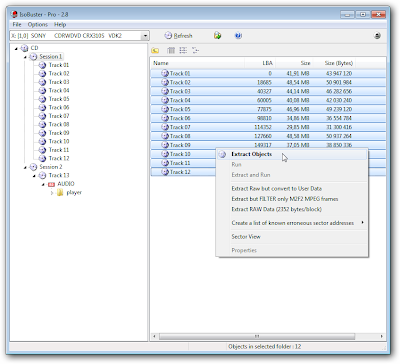
IsoBuster 2.8
IsoBuster will save all tracks as uncompressed PCM stereo in .wav files. I recommend converting them to FLAC, which enables tagging as well as compressing them without quality loss.
Backing up normal CD's
If you wish to backup a normal CD, I would instead recommend using a free software called Exact Audio Copy (EAC) instead of IsoBuster, as EAC does the conversion to FLAC (or MP3 or other format given that you supply it with the appropriate encoder) for you as well as the audio extraction itself.Exact Audio Copy, including the FLAC encoder is available for free on www.exactaudiocopy.de
Good luck, peoples!

Post a Comment